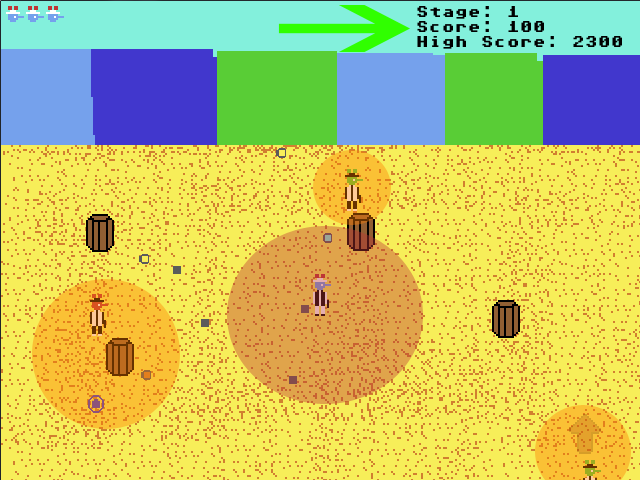
One of the tasks we’ve got scheduled for this weekend’s episode, lucky number 13, is to show the point values when an enemy gets shot (and where they get shot). The reason we need to do this is because we have to consider where the player’s eyes are going to be when designing how we’ll feed them information from the game.
Sure, the total score is kept in the upper right corner of the screen, at least at the moment, but that doesn’t give the player any feedback about how many points the different enemy types are worth, nor does it tell them about the way bullet speed affects the score multiplier – a big part of the game’s risk / reward system. And of course, the player’s eyes aren’t going to have the freedom to wander up to the corners of the screen, except in very limited situations. Why? Because all of the action is taking place in the middle – that’s where the bullets are bouncing, the enemies are moving, the barrels are reflecting, etc. So, if we do our job right, the player’s eyes should be there for most of the game, which means feedback on how well they’re playing should go there as well.
Of course, we also have the number of lives and bullets in a part of the screen that the player won’t be watching while the game is underway. With lives, we’re safe because the only time a player really needs to care about how many lives they have left is when they lose one, and when they lose one, there will be a brief window of time for them to check before jumping back into the game. The number of bullets, however, is something that will need to be conveyed while the game is underway.
One solution would be to make a different noise when the player tries to fire the gun without bullets, but that could prove a problem if that’s our only method for informing the player that they’re out of bullets because the player could have the volume turned off or turned down low, as we might expect them to do on a portable device, and of course there’s a sizable gamer population who have difficulty hearing, so any sound cues should be paired with a visual cue. One visual cue could be a brief animation of the character trying to fire a gun with no ammo. We could also add subtle hints like making the firing animation slightly different when firing with a fully loaded gun than firing with a gun that only has one bullet left. The information is subtle, but clever players could pick up on it and use it to plan their strategies without having to constantly check the number of bullets in the upper corner.
Considering where players eyes are going to be, and when they’re going to be there, is critical for UI design, and this weekend, we’ll do what we can to give the player more useful feedback on what’s going on in the game.